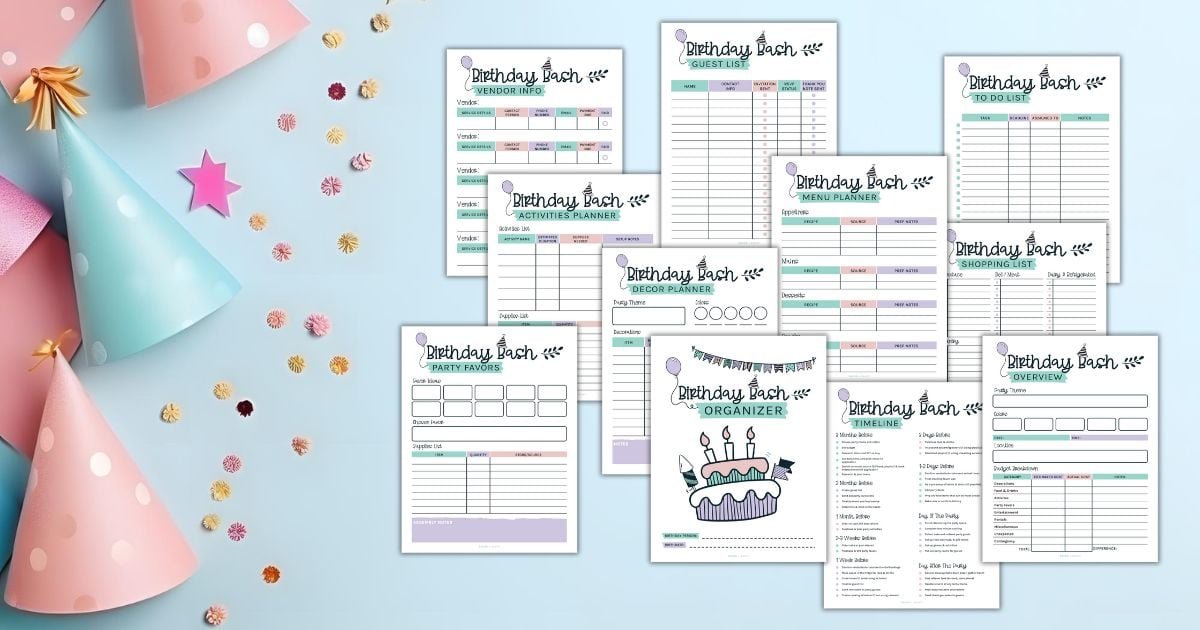Planning a party today doesn’t require a clipboard and hours of phone calls. Whether you’re throwing a backyard birthday, a themed dinner, or a surprise celebration, there’s an abundance of low-cost, high-impact digital tools designed to simplify every detail—from guest invites to playlist curation. With a few clicks, you can coordinate schedules, send out stunning invitations, plan menus, and even design the perfect ambiance. Here’s a breakdown of the best online tools to take your party from idea to unforgettable.
1. Paperless Post: Elegant Invitations That Go Beyond Email
Paperless Post is a standout when it comes to classy digital invitations. Whether you want formal, whimsical, or modern vibes, their selection of templates delivers polish and personality. Unlike plain text invites, these are interactive and customizable with envelopes, stamps, and RSVP tracking built in.
It’s especially useful for hosts who want to impress without printing physical cards. You can track responses in real-time, send follow-ups, and even include event details like dress code or maps. For small gatherings, the free options are generous; for larger events, paid upgrades are available.
2. Doodle: Nail Down a Date Without the Group Text Chaos
Coordinating schedules is one of the biggest headaches in party planning. Doodle makes this easy by letting you send out a date poll so guests can vote on the times that work best for them. No account is required for participants, and the interface is clean and mobile-friendly.
Once a date is chosen, you can lock it in and share the finalized invite with one click. Doodle eliminates the need for endless back-and-forths and ensures your event lands when most guests are free—especially handy for busy friend groups or family reunions.
3. Tasty.co: Build Your Menu and Shareable Recipes in One Place
If you’re handling the food yourself or planning a potluck, Tasty by BuzzFeed can be a lifesaver. Their recipe database is vast, beautifully visual, and beginner-friendly. You can filter for dietary needs, party themes, or preparation time.
What sets it apart is the step-by-step video tutorials and meal-planning feature that lets you organize recipes by category (appetizers, mains, desserts). You can even share your menu with attendees in advance or assign potluck contributions, ensuring you don’t end up with five versions of pasta salad.
4. Spotify Blend: A Shared Party Playlist Made Easy
No party is complete without the perfect playlist. Spotify Blend allows you and your guests to combine musical tastes into a single playlist that evolves in real time. You simply invite friends to join the Blend, and Spotify merges everyone’s preferences into a cohesive mix.
The result is a soundtrack that feels inclusive and personal, with options to preview, shuffle, or adjust as the party progresses. It’s a fun way to build anticipation before the event and keep the vibe right all night.
5. Pinterest Boards: Theme Planning Made Visual
When you’re brainstorming themes, décor ideas, or dress codes, Pinterest is your mood board best friend. You can create collaborative boards and invite friends or co-hosts to pin ideas—from table setups and signature drinks to color palettes and party games.
Pinterest is especially useful for visualizing how everything will come together. Once your board feels cohesive, you can export key ideas into a checklist or use them as a reference when shopping for supplies. It’s low-stress and sparks inspiration when you’re feeling stuck.
6. Instacart: Same-Day Supply Runs for Snacks and Essentials
Need last-minute party snacks, drinks, or napkins? Instacart lets you shop from your favorite local grocery stores online and have supplies delivered straight to your door—often within a couple of hours. You can search by category, brand, or dietary need.
It’s ideal for unexpected add-ons or if you just don’t have time to leave the house before guests arrive. Instacart even allows you to build reusable shopping lists, so you’re never scrambling for the same essentials at your next event.
🎉 FAQ: Your Guide to Online Invitation Design Tools
Whether you’re hosting a formal gathering or a laid-back hangout, the right invitation sets the tone. Digital design tools now offer endless ways to customize, share, and print your invites. Below are five frequently asked questions from party planners navigating the world of online invitation design.
Q1: What are some user-friendly tools for making free invitations?
If simplicity is your top priority, tools like Greetings Island and Punchbowl offer drag-and-drop interfaces and no design experience required. They’re great for quick invites with built-in RSVP tracking and even allow animated or themed options for virtual parties.
Q2: Which design tools offer the most customization for invitations?
Adobe Express stands out for full customization—fonts, colors, imagery, and layouts. You can start with a professional template and adjust every element to reflect your theme, guest tone, or branding. It’s a favorite among DIY hosts who still want premium quality.
Q3: What platforms allow you to both design and print high-quality invitations?
Zazzle and Minted are top-tier options that let you design invitations online and order physical prints. Both offer thick card stock, foil accents, and matching envelopes—perfect for weddings, milestone birthdays, or any upscale event.
Q4: Who offers the best print quality for designed invitations?
Vistaprint consistently ranks high for its sharp print quality, paper variety, and fast turnaround. Their proofing system ensures that your invitation looks exactly how you envision it, whether it’s for a large party or a boutique dinner event.
Q5: Where can I create invitations using built-in stock images and design elements?
If you’re looking for variety and ease, the invitation maker from Adobe Express offers thousands of royalty-free design assets, images, and graphics built right into the editor. It’s ideal for creating standout designs without sourcing external content or worrying about copyright.
Planning a party doesn’t need to be overwhelming or expensive. With the right digital tools, you can handle invites, food, music, scheduling, and even last-minute errands from your phone or laptop. Whether you’re going big or keeping it intimate, these platforms help you throw a seamless, memorable event—and actually enjoy it too.