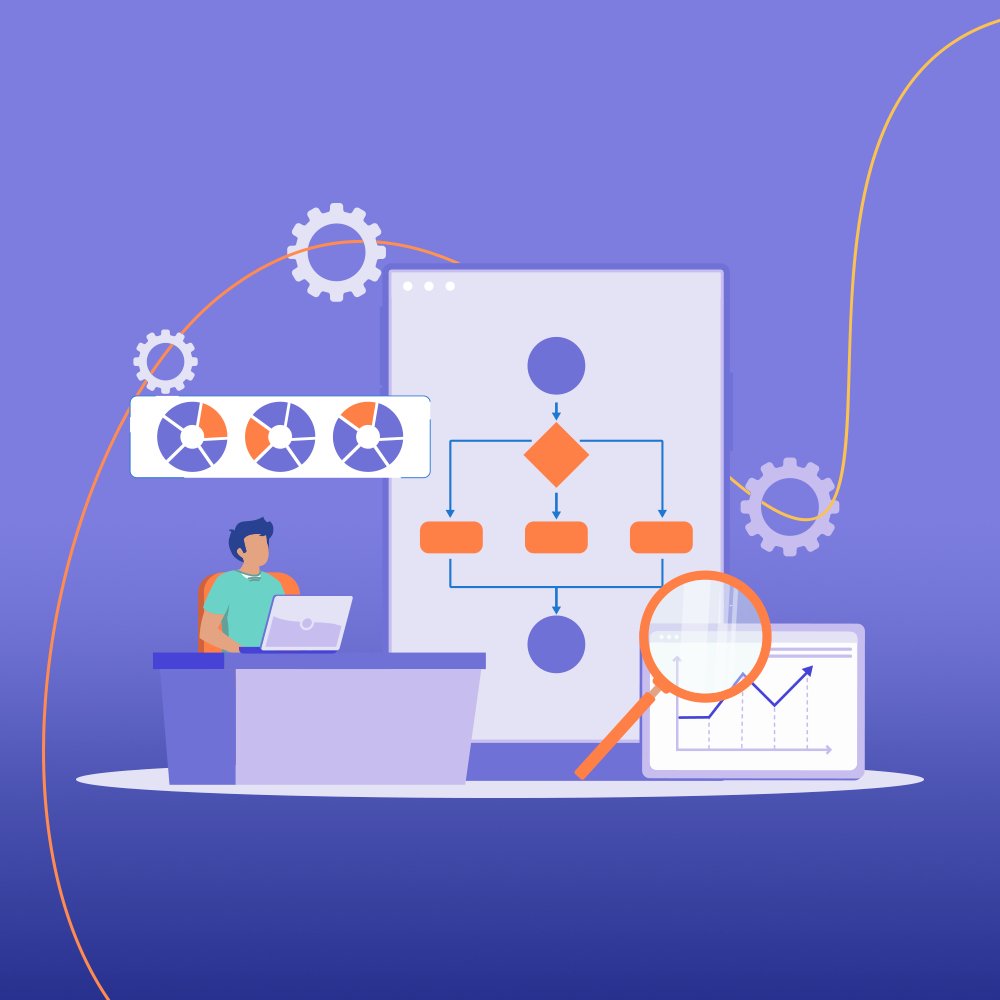Businesses can no longer afford to rely on manual processes. Teams need faster, smarter, and more efficient ways to get work done. This is where workflow automation tools and a robust workflow system come into play. These tools help businesses automate repetitive tasks, streamline approvals, and maintain visibility across all operations — from HR and finance to procurement and customer service.
Whether you’re a small startup or an established enterprise, adopting the right workflow automation system can dramatically improve productivity, reduce human error, and enhance overall collaboration. This guide will walk you through everything you need to know about workflow automation tools, their benefits, and how to choose the best system for your business.
What Are Workflow Automation Tools?
Workflow automation tools are software solutions designed to automate and manage recurring business processes. Instead of manually handling each task — sending reminders, requesting approvals, or tracking progress — automation tools handle these actions automatically based on predefined rules.
For example, when an employee submits a purchase request, the workflow automation tool can automatically route it to the manager for approval, send notifications, and record the status — all without manual intervention. This ensures faster processing, fewer delays, and better accuracy.
Modern workflow tools like Cflow, Monday.com, and Kissflow are built with user-friendly interfaces, drag-and-drop process builders, and integration options that connect with popular platforms like Slack, Google Drive, and Xero.
Why Businesses Need a Workflow System
A workflow system provides structure to how work is managed within an organization. It defines how tasks are initiated, assigned, reviewed, and completed. Without a proper workflow system, teams may face confusion, missed deadlines, and inconsistent outcomes.
Here are some key reasons why a workflow system is essential for modern businesses:
- Improved Productivity
Automation eliminates repetitive manual tasks, allowing teams to focus on more strategic work. Employees can save hours every week by automating data entry, follow-ups, and document routing. - Enhanced Accuracy
Manual processes are prone to human error. A workflow system ensures every step follows the same predefined rules, minimizing mistakes and improving reliability. - Faster Approvals
Automated workflows speed up approval cycles. Managers receive instant notifications and can approve requests directly from email or mobile, keeping business operations moving. - Clear Visibility and Accountability
A workflow system tracks every stage of a process, showing who’s responsible for each step. This transparency promotes accountability and simplifies audits. - Scalability
As your organization grows, your workflow system can easily adapt to handle more users, departments, and processes without additional overhead.
Key Features to Look for in Workflow Automation Tools
When evaluating workflow automation tools, it’s important to focus on features that align with your business goals and technical needs. Below are some must-have capabilities:
- No-Code Process Builder
A visual drag-and-drop interface enables users to design workflows without needing coding skills. This makes it easy for non-technical teams to automate their own processes. - Customizable Forms
The tool should allow you to create dynamic forms with conditional fields, ensuring only relevant information is captured. - Role-Based Access Control
Set permissions to ensure sensitive data is only accessible to authorized users. - Automated Notifications and Escalations
Automatic reminders and escalations keep tasks from being forgotten or delayed. - Integrations
Choose a tool that integrates smoothly with your existing systems — CRM, ERP, accounting software, or email — to ensure a unified workflow ecosystem. - Analytics and Reporting
Built-in reports help you measure process performance, identify bottlenecks, and continuously improve workflows.
How to Choose the Right Workflow System for Your Business
Selecting the right workflow system can seem overwhelming, but a structured approach can make it easier. Here are the key steps:
- Identify Your Business Needs
Start by listing the core processes that need automation — such as employee onboarding, invoice approval, or procurement requests. Understanding your priorities helps you choose a system with the right capabilities. - Evaluate Ease of Use
The system should be simple enough for all team members to adopt. Look for a platform with a clean interface and an intuitive process builder. - Check Integration Compatibility
Ensure the workflow system connects easily with your existing tools — like Google Workspace, Microsoft Teams, or Slack — to maintain data consistency. - Consider Scalability and Flexibility
Your business will evolve, so choose a system that can scale with your growing needs. Flexibility in process customization is a major plus. - Review Support and Security
Reliable customer support and strong data security measures are essential for long-term success. - Request a Demo or Free Trial
Always test the system before purchasing. A demo helps you understand how the tool performs in real-world use cases.
Benefits of Workflow Automation Tools
- Time Savings: Automated workflows handle repetitive administrative tasks.
- Cost Efficiency: Reduces dependency on manual labor and minimizes rework.
- Consistency: Ensures standard operating procedures are followed across teams.
- Better Collaboration: Enables seamless communication and visibility across departments.
- Data-Driven Decisions: With real-time reports, managers can make informed decisions quickly.
Conclusion
Investing in workflow automation tools is not just about saving time — it’s about transforming how your business operates. A well-implemented workflow system enhances efficiency, consistency, and control across all departments.
If you’re ready to take the next step in digital transformation, explore workflow automation tools that fit your business needs. Start small, automate one process at a time, and gradually expand. Over time, you’ll notice a measurable impact on your team’s productivity, accuracy, and overall satisfaction.
Automation isn’t the future — it’s the present. The right workflow system makes sure your business doesn’t get left behind.